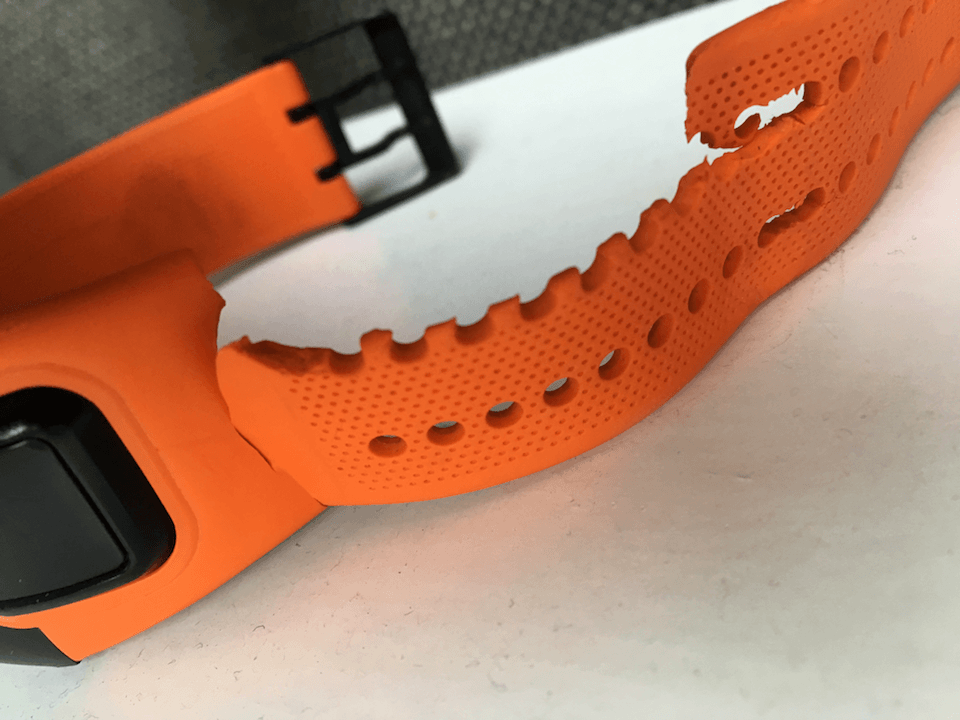[vc_message color=”info”]Update 23-07-2018: The reason for this update on the TomTom watch is the fact that after just a few months of use the wristband of the watch has deterioted and a small tear caused the whole band to rip through. We have downgraded the stars awarded for materials use.[/vc_message]
Fitness trackers and watches have almost become a fixed part of the arsenal of the modern and complete athlete. From FitBits to Apple phones, from the gym to alpine environments. There is a lot of choice and variation in what you can find on the market and what kind of features you need for specific activities.
 The TomTom adventurer has been on the market for a while now and in the last few month, I have been able to use it for various activities: running, field hockey, swimming, mountain biking, snowboarding, mountain climbing and hiking. The watch is also meant to be used with those different activities (and more) in mind. Conditions varied between hot and cold, dry and wet. Time to take a closer look at the performance of the watch.
For our reviews, we always look at the promise of a product. The adventurer promises to help with statistics and insights for a variety of different sporting activities. With GPS, compass and altimeter, but also a built-in heart rate monitor and insight into your “Fitness Age” and V02max, the Adventurer helps you track and actually understand what you do, as well as how you can improve your level of fitness.
The TomTom adventurer has been on the market for a while now and in the last few month, I have been able to use it for various activities: running, field hockey, swimming, mountain biking, snowboarding, mountain climbing and hiking. The watch is also meant to be used with those different activities (and more) in mind. Conditions varied between hot and cold, dry and wet. Time to take a closer look at the performance of the watch.
For our reviews, we always look at the promise of a product. The adventurer promises to help with statistics and insights for a variety of different sporting activities. With GPS, compass and altimeter, but also a built-in heart rate monitor and insight into your “Fitness Age” and V02max, the Adventurer helps you track and actually understand what you do, as well as how you can improve your level of fitness.
 The TomTom adventurer has been on the market for a while now and in the last few month, I have been able to use it for various activities: running, field hockey, swimming, mountain biking, snowboarding, mountain climbing and hiking. The watch is also meant to be used with those different activities (and more) in mind. Conditions varied between hot and cold, dry and wet. Time to take a closer look at the performance of the watch.
For our reviews, we always look at the promise of a product. The adventurer promises to help with statistics and insights for a variety of different sporting activities. With GPS, compass and altimeter, but also a built-in heart rate monitor and insight into your “Fitness Age” and V02max, the Adventurer helps you track and actually understand what you do, as well as how you can improve your level of fitness.
The TomTom adventurer has been on the market for a while now and in the last few month, I have been able to use it for various activities: running, field hockey, swimming, mountain biking, snowboarding, mountain climbing and hiking. The watch is also meant to be used with those different activities (and more) in mind. Conditions varied between hot and cold, dry and wet. Time to take a closer look at the performance of the watch.
For our reviews, we always look at the promise of a product. The adventurer promises to help with statistics and insights for a variety of different sporting activities. With GPS, compass and altimeter, but also a built-in heart rate monitor and insight into your “Fitness Age” and V02max, the Adventurer helps you track and actually understand what you do, as well as how you can improve your level of fitness.
GPS, compass and altimeter
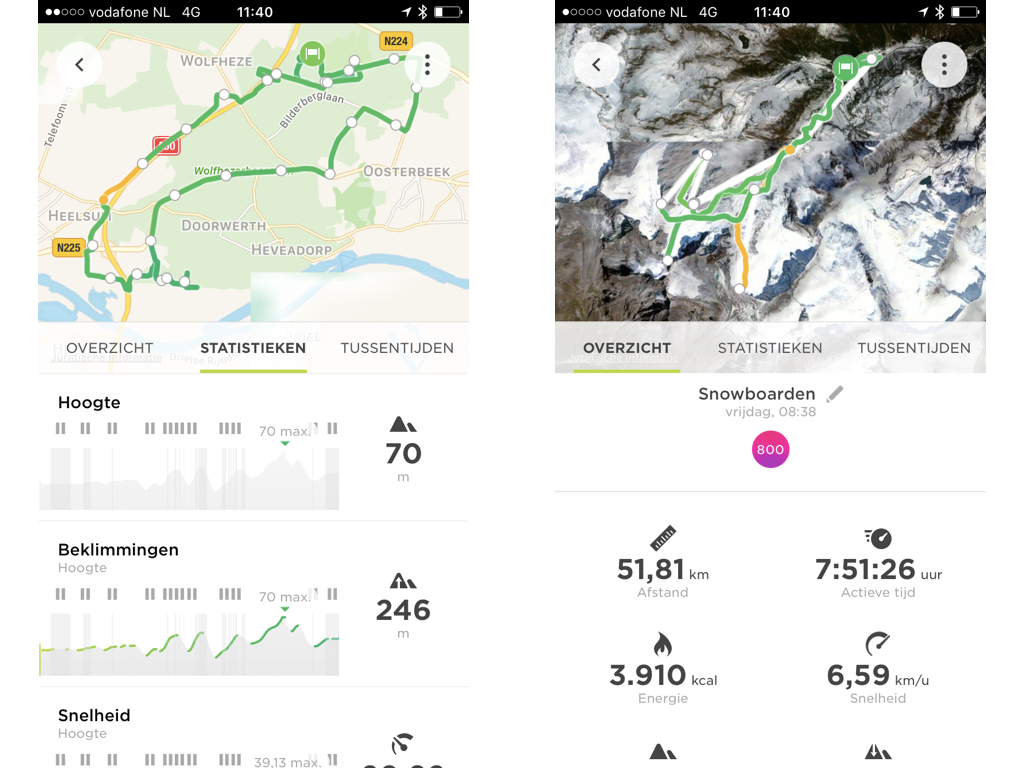 With these, the TomTom Adventurer actually provides the tracking of your activities. And I have to say that on all points the TomTom does quite well. Connecting to the GPS when starting the tracking sometimes requires a very long start-up time before the GPS signal is found and you can actually start; especially cycling through the forest I sometimes didn’t have a GPS signal (and couldn’t start tracking) for a kilometre or so. But once the signal is there, the TomTom Adventurer also holds it. If your watch is connected to your phone, the Adventurer uses the location of your phone to make the GPS connection even faster.
You can also load routes after which the Adventurer helps you to find the way. Honesty area to say that I have not tried this option yet. We will add another one to the review later on.
The statistics that the TomTomAdventurer offers for followed activities are general statistics that include your route, distance, total time, burnt energy, speed (throughout your activity, but also average and top speeds). But also sport-specific statistics, for example, your vertical meters and climbs (cycling) your descents and lift time (winter sports), strokes per minute (swimming) and step frequency (running). Last but not least, your heart rate and heart rate zones.
With these, the TomTom Adventurer actually provides the tracking of your activities. And I have to say that on all points the TomTom does quite well. Connecting to the GPS when starting the tracking sometimes requires a very long start-up time before the GPS signal is found and you can actually start; especially cycling through the forest I sometimes didn’t have a GPS signal (and couldn’t start tracking) for a kilometre or so. But once the signal is there, the TomTom Adventurer also holds it. If your watch is connected to your phone, the Adventurer uses the location of your phone to make the GPS connection even faster.
You can also load routes after which the Adventurer helps you to find the way. Honesty area to say that I have not tried this option yet. We will add another one to the review later on.
The statistics that the TomTomAdventurer offers for followed activities are general statistics that include your route, distance, total time, burnt energy, speed (throughout your activity, but also average and top speeds). But also sport-specific statistics, for example, your vertical meters and climbs (cycling) your descents and lift time (winter sports), strokes per minute (swimming) and step frequency (running). Last but not least, your heart rate and heart rate zones.Built-in heart rate monitor
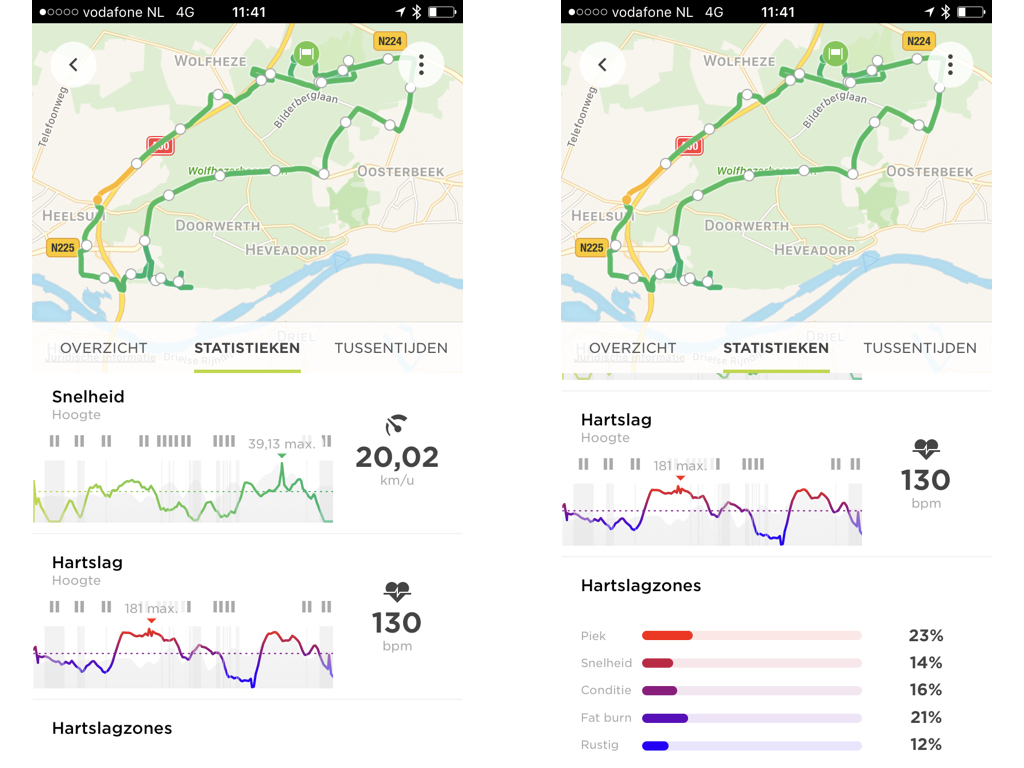 Your heart rate says a lot about the kind of intensity you are on. This includes different heart rate zones that relate to your physical and stamina in different ways. TomTom distinguishes Peak, Speed, Condition, Fat burn and Rest. With each activity, TomTom measures your heart rate activity and based on your heart rate at rest, also determines which heart rate zone you have hit during your activity and how much time you spent in which zone. With this insight, you can tailor your training to certain forms of fitness, from more fat burn to increasing your peak load. Super good insights and in the app, it is laid out in a very simple, attractive and well-organized way. (more about that later).
Your heart rate is measured optically via special LED’s on your wrist, so no chest straps. There are some reports online in which the accuracy of the optical hear rate varies, but as far as I have been able to notice it measures very adequately. Because such an optical measurement uses a lot of energy, your watch also runs out of battery a lot faster. I also experienced that I wanted to start an activity and the watch reported that the battery level was too low to track it. In itself nice because you avoid the watch running out of juice mid-ride. But it is annoying to not be able to track it at all.
In addition, the watch also measures your daily steps to see how much active you are during your regular daily activities. Also “insightful” is your night’s sleep, although the watch can not always distinguish between rest, insomnia and sleep. But understanding your sleep rhythms, in general, can provide a lot of insight into your sleep pattern and what you have to change to get feel and be fitter. Sleep has an enormous influence that should not be underestimated; regular and sufficient sleep is essential for recovery and improvement of your fitness level.
Your heart rate says a lot about the kind of intensity you are on. This includes different heart rate zones that relate to your physical and stamina in different ways. TomTom distinguishes Peak, Speed, Condition, Fat burn and Rest. With each activity, TomTom measures your heart rate activity and based on your heart rate at rest, also determines which heart rate zone you have hit during your activity and how much time you spent in which zone. With this insight, you can tailor your training to certain forms of fitness, from more fat burn to increasing your peak load. Super good insights and in the app, it is laid out in a very simple, attractive and well-organized way. (more about that later).
Your heart rate is measured optically via special LED’s on your wrist, so no chest straps. There are some reports online in which the accuracy of the optical hear rate varies, but as far as I have been able to notice it measures very adequately. Because such an optical measurement uses a lot of energy, your watch also runs out of battery a lot faster. I also experienced that I wanted to start an activity and the watch reported that the battery level was too low to track it. In itself nice because you avoid the watch running out of juice mid-ride. But it is annoying to not be able to track it at all.
In addition, the watch also measures your daily steps to see how much active you are during your regular daily activities. Also “insightful” is your night’s sleep, although the watch can not always distinguish between rest, insomnia and sleep. But understanding your sleep rhythms, in general, can provide a lot of insight into your sleep pattern and what you have to change to get feel and be fitter. Sleep has an enormous influence that should not be underestimated; regular and sufficient sleep is essential for recovery and improvement of your fitness level.
Fitness age and V02max
VO2max is an expression of how high the oxygen level in your blood is and says a lot about your fitness level. Since a recent update of the software, TomTom also offers a kind of fitness coach feature where you can earn fitness points with activities, to improve your “fitness age” and expression of how fit you are. I must honestly say that I have hardly worked with it, I am less susceptible to the motivating influence of this kind of application. However, I have been able to establish that the feature works and that it is interesting to see what effort is actually required of you to maintain or improve your level of fitness. Now that I am writing this review, I may have to do something with it (turns out I may be motivate after all).Ease of Use
 The TomTom Adventurer is actually a very simple watch. Its screen is not a fancy schmancy full-colour screen with ultra sleek hip graphics design, but a monochrome, almost analogue view (which is also more economical battery-wise). Its navigation menu is very similar to the TomTom Bandit; just as in that case, this menu and navigation is simple and to the point. With a simple button you can choose top, bottom, left and right to navigate through the different menu options. Because this button is located fairly on the top of the watch and is easy to operate, it can also sometimes be operated by accident. So you have to pay attention to that.
The watch connects with the app via Bluetooth to synchronize your data. This synchronization sometimes takes way too long (really irritatingly long) and it is not always clear when everything is synchronized or not synchronized. There is certainly ample room for improvement there.
If your activities are on the app it is a very clear and nicely designed User Experience where you can easily find the data you are looking for. Well done TomTom! By the way, you can also keep your watch connected to your phone by default, it synch’s throughout the day and in addition to that you will also receive notices of calls on your wrist. This can be useful if you have your phone stored away and still want to feel/notice when you receive a call.
I couldn’t test the MP3 player on my version of the TomTom well because the watch did not want to connect to my Bluetooth headset (which does connect with other devices fine). So that was a shame.
Last but not least, sharing your ride, run or swim to your social media is easily done through the App on your phone. You can add a visual, the systems show the route you did and some relevant numbers. Looks good, works well.
The TomTom Adventurer is actually a very simple watch. Its screen is not a fancy schmancy full-colour screen with ultra sleek hip graphics design, but a monochrome, almost analogue view (which is also more economical battery-wise). Its navigation menu is very similar to the TomTom Bandit; just as in that case, this menu and navigation is simple and to the point. With a simple button you can choose top, bottom, left and right to navigate through the different menu options. Because this button is located fairly on the top of the watch and is easy to operate, it can also sometimes be operated by accident. So you have to pay attention to that.
The watch connects with the app via Bluetooth to synchronize your data. This synchronization sometimes takes way too long (really irritatingly long) and it is not always clear when everything is synchronized or not synchronized. There is certainly ample room for improvement there.
If your activities are on the app it is a very clear and nicely designed User Experience where you can easily find the data you are looking for. Well done TomTom! By the way, you can also keep your watch connected to your phone by default, it synch’s throughout the day and in addition to that you will also receive notices of calls on your wrist. This can be useful if you have your phone stored away and still want to feel/notice when you receive a call.
I couldn’t test the MP3 player on my version of the TomTom well because the watch did not want to connect to my Bluetooth headset (which does connect with other devices fine). So that was a shame.
Last but not least, sharing your ride, run or swim to your social media is easily done through the App on your phone. You can add a visual, the systems show the route you did and some relevant numbers. Looks good, works well.
JTNDaWZyYW1lJTIwc3JjJTNEJTIyaHR0cHMlM0ElMkYlMkZ3d3cuZmFjZWJvb2suY29tJTJGcGx1Z2lucyUyRnBvc3QucGhwJTNGaHJlZiUzRGh0dHBzJTI1M0ElMjUyRiUyNTJGd3d3LmZhY2Vib29rLmNvbSUyNTJGbWFyay5zdG9rbWFucyUyNTJGcG9zdHMlMjUyRjEwMjEzNjczMjUzNDE2NjY2JTI2d2lkdGglM0Q1MDAlMjIlMjB3aWR0aCUzRCUyMjUwMCUyMiUyMGhlaWdodCUzRCUyMjYxNCUyMiUyMHN0eWxlJTNEJTIyYm9yZGVyJTNBbm9uZSUzQm92ZXJmbG93JTNBaGlkZGVuJTIyJTIwc2Nyb2xsaW5nJTNEJTIybm8lMjIlMjBmcmFtZWJvcmRlciUzRCUyMjAlMjIlMjBhbGxvd1RyYW5zcGFyZW5jeSUzRCUyMnRydWUlMjIlM0UlM0MlMkZpZnJhbWUlM0U=
Irritations
What I find very annoying is that there is no fixed icon of the status of your battery. You can navigate to where you can read out this status, but this should really be on the main screen. I have too often experienced that the watch was suddenly empty, on numerous occasions this happened just before a route that I wanted to ride, so these activities are not in your overview and do not contribute to your fitness age. You should at least get a notification if your watch has a 10 or 15% percentage battery left, so you can charge on time. As for charging, the TomTom Adventurer has a charging cable with its own connector to the watch. If you lose it, you cannot charge your watch. It would be much better if the charger cable could just be one of the USB standards. I have so many of those laying around the house…it just makes you less dependent on the one.
As for charging, the TomTom Adventurer has a charging cable with its own connector to the watch. If you lose it, you cannot charge your watch. It would be much better if the charger cable could just be one of the USB standards. I have so many of those laying around the house…it just makes you less dependent on the one.