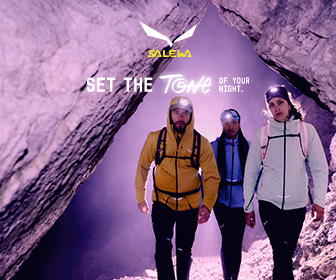[vc_message message_box_style=”standard” style=”rounded” message_box_color=”info” icon_type=”fontawesome” icon_fontawesome=”fa fa-info-circle” icon_openiconic=”vc-oi vc-oi-dial” icon_typicons=”typcn typcn-adjust-brightness” icon_entypo=”entypo-icon entypo-icon-note” icon_linecons=”vc_li vc_li-heart” icon_pixelicons=”vc_pixel_icon vc_pixel_icon-alert”]Update March 2016: After the initial test and review we continued using the Garmin Fenix 3 quite intensively. As of a few months the watch unfortunately is unable to connect with a GPS signal. We have downloaded numerous software updates to no avail. Where before the GPS connectivity was quite good, now we cannot track any activity anymore. We haven’t found any information about what could cause this problem. We are currently contacting Garmin to see what we can do about this issue.
The altimeter, contineus to malfunction at normal heights or under water. The reason for the last, as has been explained to us is that it is based on barometric data that just doesn’t work well under water.
The thermometer indicates kind of a combined temparature of your immediate surroundings and your body temperature (wrist). Which, in my opinion is completely useless information.
Given these issues we have downgraded the initial review score from 3,9 to 3,2.
The review should be read with these points in mind. Bearing in mind we tested just the one watch, and not all watches will have the same GPS issues. As soon as we have found the cause and/or solution we will report on it.[/vc_message]
Begin July we received the Garmin Fenix 3 to test. I was quite excited by the prospect of testing this watch, seeing what it can and cannot do, what it is good at and what not. The past few months I have worn the watch during multiple outdoor sports activities such as mountain biking, trail running, trekking, canyoning, field hockey, soccer/football and a lot of swimming and snorkeling. Temperatures between 15 and 40 degrees celsius.
In my preview, i already covered a number of issues and explained how this watch is much more than that, that it combines various functions. Because a watch nowadays can’t just only tell the time, can it? A single purpose device is really quite an ancient concept nowadays. Just like the telephone function of a mobile phone sometimes seems to be its least important function, telling time only is just not enough. To be honest, before the Garmin I hadn’t worn a watch for more than 10 years. Now I wear it day and night. So why’s is that?
Well actually because it does have more than one function, and the majority of these work quite well. I think I don’t need to review its time-kapping capabilities, but the others I’s like to take a look at. Recapping our preview these are:
- Fitness/sports tracking for a wide variety of sports
- Navigation
- Smart Watch functionalities
- Coaching features
Fitness /sports tracking
One of the first fitness trackers I wore was the now discontinued Nike Fuelband. I was interested in the ability to “quantify myself” quite early on and loved the way the Fuelband helped me become conscious of my level of activity (or inactivity) on a day to day basis. Because the foundation of my level of fitness is exactly that. And having a sedentary job does’t help getting you active enough. A pity though that the Fuelband has screws that rusted and batteries that leaked. Shoddy workmanship is certainly not a problem with the Fenix, it is a very well constructed watch, with premium materials, and even the watch face has yet to show a single scratch. And as a fitness tracker it works ok. It feedbacks you on the level of activity based on the steps you have taken during the day. Distance traveled on a bike for example, is also tracked as sites taken. Unfortunately that is about all it tracks as far as your general activity goes. Fitness or workouts that don’t take you anywhere as far as steps are concerned, will not been tracked. So that is a pity. You can connect the watch to a heart rate monitor; that would add a lot of daily fitness and activity information to use. But I did not have one available to test. Moreover, many fitness trackers now enable heart rate tracking through the device itself, no separate sensor needed, a feature I hoped the Fenix would have. It must be set a separate chest strap still, generally is the most accurate monitoring system.
You can track a lot of different sports activities, a number of which are preprogrammed as “apps” on the watch. I have no clue why they would use the term “app” for a preprogrammed setting for Running, Swimming or MTB but besides that these settings work fairly well. It will track an amazing amount of data points, mainly based on gps data collected through the GPS/Glonass antennae built into the steel watch frame. As you would expect from a device by GPS this tracking is really spot on.
There is an exception, I ran in to, though and that is for the tracking of open water swimming. The GPS tracking really seems to get confused by the water somehow: starting the taking of distance quite late, and continuing count long after you have stopped. So it proved to be slightly useless for this kind of swimming. Alternatively you could track your stroke count and rate to measure your effort.
I tracked a lot of MTB rides and a number of mountain hikes and that worked really well. You can share the tracked rides on social media through the Garmin Connect smartphone app, but Garmin has put little effort to make the sharing a nice experience. The map of the tracked ride is not included, just a strange Garmin visual, so I found myself sharing the rides that I had tracked on Strava through that app, and not through the Garmin Connect. There is a Basecamp Mobile app, but somehow this app does not connect with the Fenix 3. Mind bogglingly strange. It’s a bit of a recurring issue with Garmin; their devices are great, their GPS data features are unequalled but their consumer software is often very poor.
And as a fitness tracker it works ok. It feedbacks you on the level of activity based on the steps you have taken during the day. Distance traveled on a bike for example, is also tracked as sites taken. Unfortunately that is about all it tracks as far as your general activity goes. Fitness or workouts that don’t take you anywhere as far as steps are concerned, will not been tracked. So that is a pity. You can connect the watch to a heart rate monitor; that would add a lot of daily fitness and activity information to use. But I did not have one available to test. Moreover, many fitness trackers now enable heart rate tracking through the device itself, no separate sensor needed, a feature I hoped the Fenix would have. It must be set a separate chest strap still, generally is the most accurate monitoring system.
You can track a lot of different sports activities, a number of which are preprogrammed as “apps” on the watch. I have no clue why they would use the term “app” for a preprogrammed setting for Running, Swimming or MTB but besides that these settings work fairly well. It will track an amazing amount of data points, mainly based on gps data collected through the GPS/Glonass antennae built into the steel watch frame. As you would expect from a device by GPS this tracking is really spot on.
There is an exception, I ran in to, though and that is for the tracking of open water swimming. The GPS tracking really seems to get confused by the water somehow: starting the taking of distance quite late, and continuing count long after you have stopped. So it proved to be slightly useless for this kind of swimming. Alternatively you could track your stroke count and rate to measure your effort.
I tracked a lot of MTB rides and a number of mountain hikes and that worked really well. You can share the tracked rides on social media through the Garmin Connect smartphone app, but Garmin has put little effort to make the sharing a nice experience. The map of the tracked ride is not included, just a strange Garmin visual, so I found myself sharing the rides that I had tracked on Strava through that app, and not through the Garmin Connect. There is a Basecamp Mobile app, but somehow this app does not connect with the Fenix 3. Mind bogglingly strange. It’s a bit of a recurring issue with Garmin; their devices are great, their GPS data features are unequalled but their consumer software is often very poor.
Navigation
With navigation the Fenix gets back on track, although not before we run into the sheer impossibility (almost) of uploading GPX routes into the watch. The dekstop application Garmin Basecamp should make this possible, but after repeatedly trying to sync these routes, we find a work around by googling our issue. On the Garming Forums I find this work around. It tells me I need to transfer my GPX files directly to a special folder on the Fenix called “New Files”. On a Mac (which I use) you can’t actually see the folder, so I first need to open my Terminal and enter the following command prompt: chflags nohidden /volumes/garmin/garmin/newfiles. The folder is visible and I drop in the GPX files and lo and behold, as I turn to the navigation functionality on the phone I see the routes I have uploaded in this convoluted way. This is really a crucial point for Garmin to address in the very very outdated Basecamp software, because what is a navigation functionality on this great watch worth if you can’t actually upload routes in a simple way in the first place. Another very very strange issue is that, while you can upload routes, you can’t actually upload maps, at all. So all you have is the GPS data of a route, and no information about the terrain around you. In Spain I solved that through the free Wikiloc app in which I could download a very detail terrain map of that area right on my iPhone.
Anyway, after the frustration with this godawful software had ebbed away, I used the navigation feature in the mountains in Spain to follow a GPS route I had downloaded off of Wikiloc and uploaded to the phone using my work around. And I have to say, it really works well. When I deviated only a few meters from the route the watch warned me that I was off-route, and once back it rewarded me with a happy little sound. The navigation screen is just one of the screens that the watch offers during your ride, others being for example: your covered distance, distance to the goal, time spent on the trail, speed, pace etcetera. You can piece together the screens you want to use on the watch itself. What is annoying, is that these various screens are displayed in kind of a loop, and that most of the time when I wanted to glance on the navigation screen, there was another screen there, and I had to manually flip through them back to the navigation screen. So the navigation experience is mixed at best. But on the trail it will get you where you want to go.
Another very very strange issue is that, while you can upload routes, you can’t actually upload maps, at all. So all you have is the GPS data of a route, and no information about the terrain around you. In Spain I solved that through the free Wikiloc app in which I could download a very detail terrain map of that area right on my iPhone.
Anyway, after the frustration with this godawful software had ebbed away, I used the navigation feature in the mountains in Spain to follow a GPS route I had downloaded off of Wikiloc and uploaded to the phone using my work around. And I have to say, it really works well. When I deviated only a few meters from the route the watch warned me that I was off-route, and once back it rewarded me with a happy little sound. The navigation screen is just one of the screens that the watch offers during your ride, others being for example: your covered distance, distance to the goal, time spent on the trail, speed, pace etcetera. You can piece together the screens you want to use on the watch itself. What is annoying, is that these various screens are displayed in kind of a loop, and that most of the time when I wanted to glance on the navigation screen, there was another screen there, and I had to manually flip through them back to the navigation screen. So the navigation experience is mixed at best. But on the trail it will get you where you want to go.
Widgets and sensors
There are number of features that you can add to the watch, which Garmin has dubbed widgets. These are preprogrammed or can be downloaden from 3rd party developers through the Mobile Connect Store as you connect your device to your desktop. Most are just for fun, you can download separate watch faces for time telling, or other set-ups of the tracking screens. And there are really separate functions, temperature, height and barometer widgets for example and a number of widgets that you can only use when connected through bluetooth to your phone, such as the weather forecast, displaying incoming messages on your phone, being able to control your music on your phone etcetera. As for the first set of widgets; the barometer seems to work fine, the altimeter, while working well when I tested in in the mountains, has shown me snorkeling at -1040 meters under water. After flying to Denmark and back (on the plane the altimeter insisted we were flying at about 1300 meters), the Garmin assures me that I am currently living at 1778 meters above sea level; I live in the Netherlands, a country well known for many things, but not its altitude. Furthermore, the temperature the past months has fluctuated (according to the Fenix) around 30 degrees Celsius. Again, it is the Netherlands and almost autumn. Suffice to say there is something quite wrong with these sensors. I have tried recalibrating the altimeter, doesn’t seem to work, and I have no idea how to fix the thermometer. The digital compass does work quite well.
As for the first set of widgets; the barometer seems to work fine, the altimeter, while working well when I tested in in the mountains, has shown me snorkeling at -1040 meters under water. After flying to Denmark and back (on the plane the altimeter insisted we were flying at about 1300 meters), the Garmin assures me that I am currently living at 1778 meters above sea level; I live in the Netherlands, a country well known for many things, but not its altitude. Furthermore, the temperature the past months has fluctuated (according to the Fenix) around 30 degrees Celsius. Again, it is the Netherlands and almost autumn. Suffice to say there is something quite wrong with these sensors. I have tried recalibrating the altimeter, doesn’t seem to work, and I have no idea how to fix the thermometer. The digital compass does work quite well.
Smart watch functionalities
The widgets you use in connection with your phone do work rather well. The bluetooth connection is very good, and I have grown used to receiving message updates on my watch and being able to see my appointments for the day. In some cases it really is helpful. The weather updates are much more spot-on, the music controls work, etcetera. It’s smart in two other ways as well:- the watch is set up smartly as well; it is quite easy and intuitive to navigate through the many features on the watch.
- It looks smart: it has a robust, classy yet not boring look. not too big, not too heavy for me, it’s a comfortable fit.
[vc_images_carousel images=”6444,6451,6446,6447,6448,6445,6450,6449″ onclick=”link_image” custom_links_target=”_self” mode=”horizontal” speed=”5000″ slides_per_view=”1″ autoplay=”” hide_pagination_control=”” hide_prev_next_buttons=”” partial_view=”” wrap=”” img_size=”full”]
Coaching features
The only real coaching feature I have found useful is that the Fenix warns you when you have been inactive for to long. With a short and decisive buzz and sound signal, and message, it prompts you to get your ass in gear and move it. Nice feature and one which does help me on long office days to realize I have been inactive for to long. There have been moments when the watch mistook sleep for inactivity, waking me to tell me to move. Needless to say I wasn’t thrilled with the watch. On the whole the watch can really recognize when you sleep, and it tracks your sleep cycle. There is yet to be an application of the sleep data, but it is interesting to see how you do sleep, and what times are good to actually wake. If you connect other external sensors to the watch you can add even more data to the standard ones that the Fenix tracks, quantifying yourself even more. This can really be of great value to your training and your sports. There is just so much you can do with this watch it is amazing. But the thought that strikes me is that the basics are just not good enough at this moment, in the sense that sensors are not 100% accurate all the time, navigation option (especially importing maps and routes) is limited by bad software, heart rate sensor is not integrated in the watch.Why get the Garmin Fenix 3?
So why, when the basic features of this watch can also be covered by a combination of apps on a phone, do I wear the Fenix and should I advise it to action outdoor sporters. There are really only two reasons I would consider that, and that is when you go into terrain where you will not have cell-phone coverage, or you have phone (such as I have, with a battery life of about 5 minutes (hyperbolically speaking), you will be glad of the spot on GPS tracking of the Garmin and its good battery life. (When consistently connected through bluetooth to your phone it will last at least a week. Recharging is done through a Fenix specific usb cradle.) But to really make a difference I would advise Garmin to do the following:- Enable flawless map and route integration and upload as soon as possible.
- Fix the issues with the sensors. Now this could only be my watch giving these problems. But they are there. And reading the Garmin Forums, other users have the same experience. Obviously, in the mountains reliable sensory data is of the essence.
- Really, really make a huge improvement, as soon as possible, tout-de-suit, I cannot stress this enough, to its software. Kill all the different maps over different devices: one platform, one mobile first user experience. You cannot, simply cannot produce these amazing devices and just destroy them by sloppy software.