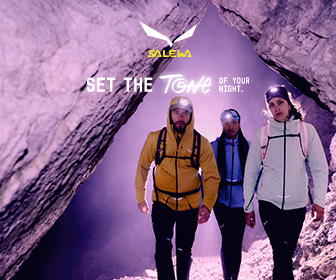Summer’s coming, and I’ve been getting my photo, video, and drone gear “summer-ready” again. Charging batteries, cleaning lenses, fixing new mounts – you know the drill. But during this yearly ritual, I was reminded just how much I rely on one tiny little thing: the MicroSD card. And how little attention it actually gets.
What’s the point of balancing on a cliff in the Dolomites or flying your drone low over a fjord, if your footage ends up ruined by a slow, corrupted, or fake card? Time to give that forgotten hero some well-deserved attention. Because a MicroSD card isn’t just storage – it’s your memory. Literally.
Speed is everything – but which speed?
Modern SD cards are plastered with more cryptic symbols than a tarot deck: V30, A2, UHS-I, Class 10… Sounds fancy, but what does it all really mean?
- Video Speed Class (V30, V60, V90): V30 means a minimum sustained write speed of 30MB/s. That’s your baseline for glitch-free 4K recording.
- UHS Speed Class (U1/U3): An older standard – but U3 also gives you that key 30MB/s threshold.
- Application Performance (A1/A2): Useful if you’re using the card in an action cam or smartphone – offers faster app and file access.
So, for drone footage and 4K video, go for a card labeled V30, U3, A2, and UHS-I. Shooting RAW 6K or 120fps slo-mo? Aim higher.
Capacity: bigger isn’t always better
You’d think more GB is better – but more capacity also means more to lose. If a 512GB card fails, that’s a tearjerker. Safer bet? Use multiple smaller cards (64–128GB) and rotate them often.
Protect your cards

Don’t just toss them in your bag between cookie crumbs. Invest in something like the Peli 0915 SD Card Case – waterproof, dustproof, and basically indestructible. Your memory stays safe – literally and figuratively.
Brands you can trust (and ones to avoid)
Not every brand-name card is legit – the market is full of counterfeits. Only buy from reputable sources, and stick with trusted names like SanDisk Extreme Pro, Lexar Professional, or Samsung Pro Plus. And check the packaging – fake cards often boast ridiculous speeds like “up to 1TB/s!” (Yeah, no.)
Forget the shock- and waterproof marketing BS
Sure, “shockproof, waterproof, X-ray proof” sounds cool – but let’s be real: if your drone crashes into a lake or your GoPro becomes goat food, the last thing you care about is whether your SD card survives. What matters more is stable performance under pressure – no corruption in heat, cold, or continuous writing.
Format. Always. And Often.
Final tip: format your card regularly – and do it in your camera or drone, not your laptop. Why? Because your device knows exactly how to structure the file system for optimal performance. Formatting via computer might seem faster, but it can cause invisible errors. It also clears out ghost files that can clog your card or cause bugs. Acting weird? Try formatting first. Only throw it out if that doesn’t work.
Lifespan: your card is not immortal
No matter how rugged it looks, a MicroSD card won’t live forever. Every write or delete operation slightly degrades the memory cells. Under regular use (filming, shooting, formatting), a quality card can handle around 5,000 write cycles. Sounds like a lot – until you’re writing multiple gigs of 4K footage a day.
Brands like SanDisk and Lexar often include lifespan estimates in their specs – but take them with a grain of salt. If your card suddenly slows down, throws error messages, or fails to save files properly: don’t hesitate. Replace it. Your footage isn’t worth gambling on.
The Bottom Line
A MicroSD card isn’t sexy gear. It has no titanium housing, no LED lights, no cool sounds. But it is the brain of your camera. So treat it with respect – or you might as well be shooting your adventures on a disposable camera.